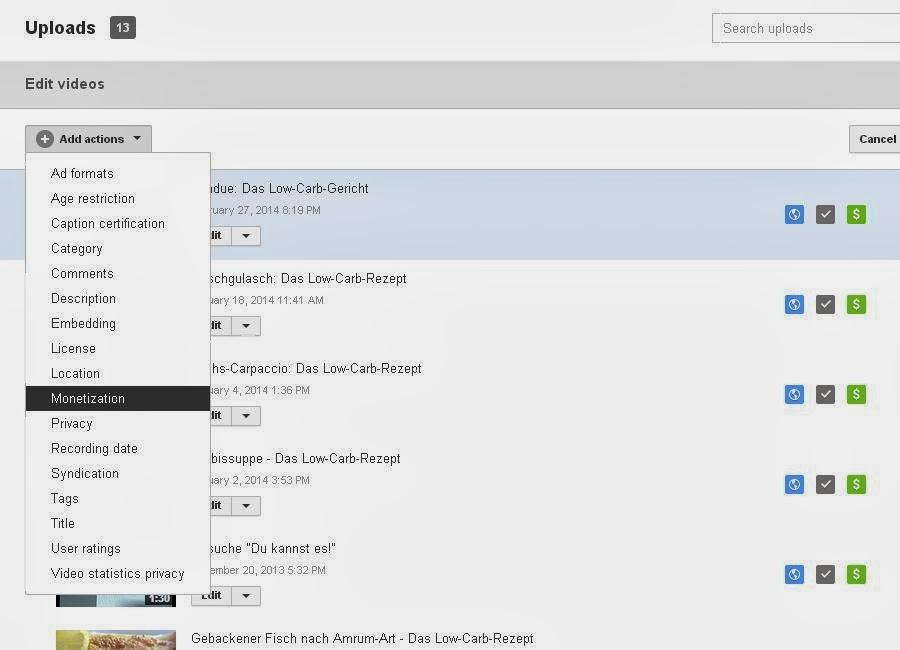First of all, the solution works for you if this is your problem:
- You uploaded a video that is 100% your OWN content (your own video, your own music (if any), no cover versions, no stolen images etc.)
- Youtube acts as if you had stolen something
- You can't monetize because either Youtube is totally rejecting monetization of your video or keeping your video "under review" for eternity, or asking you for "proof" that you have the rights to use audio and video
- Monetization as such is active (you have either monetized a video before or you have monetization enabled in your settings)
Here is the problem, according to the person who delivered the solution: It's supposedly a bug in the software that the Youtube employees simply don't care about. The glitch is so dominant that nobody is capable or willing to do anything, and all you get is standardized text from the Youtube robot telling you that your video is infringing copyright.
So basically, you are talking to a wall if you're trying to sort things out with Youtube. Don't try to write letters to Youtube where you "allow yourself" to use your own music. Save that energy, because no human being on the other end of the line is ever reading these letters. Instead, check this manual here:
10 easy steps to avoid the "monetization under review" problem
However, there is one thing in the guide that is not working. I tried to inform the author of this article of what's wrong, but my comment didn't get through (a typical problem with many blogs).
In one of the steps described, he tells you to go to "actions - monetize". I found this to not be working. When you try this, nothing happens at all. Instead, you have to go to "actions - advanced" and then click on the respective monetization option. What you should not do is to "edit" the video and to enable monetization there.
Here are two images to see what's supposed to happen. Apart from that, follow the instructions in the link I have given you. Yes, in order to make this work, you have to upload your video again - from scratch. Just delete your old video, you are not going to monetize it, so just start over.
I really hope this is going to help the people who search google for problems like "I can't monetize my video although it's my own content". Or "Can't monetize my own video / song Youtube stuff". Whatever it is. I hope people are going to find this blog entry and solve their problems. If I was able to help you, please write a comment. It would be good to know that people are finally succeeding when Youtube does not give a shit.
By the way: I checked and ads are actually showing. So it's not just monetization being displayed as working, the ads are there in full force!